EmEditor Professional 10.0.1 Final

EmEditor Professional - профессиональная версия мощного текстового редактора для программистов, веб-разработчиков и простых пользователей с подсветкой синтаксиса и поддержкой юникода. Редактор обладает такими функциями, как поиск и замена в файлах с использованием регулярных выражений, автоопределением кодировок, подсветка ссылок и адресов электронной почты, блочный режим выделения, настройка панели кнопок, меню, шрифта и цвета элементов. Для каждого языка можно создавать отдельную конфигурацию. Также программа имеет поддержку мощных макросов написанных на javascript или VBScript, позволяющих создавать практически любые действия, используемые часто или периодически.
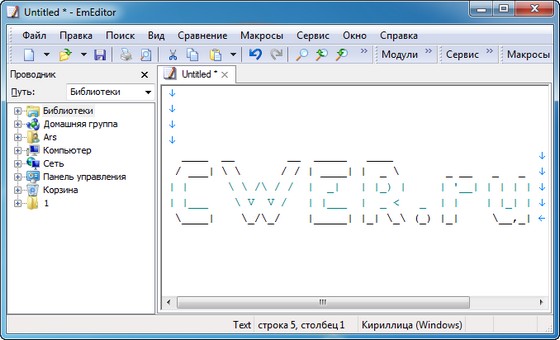
Этот редактор является идеальным средством для редактирования HTML, PHP, JSP и XML файлов. При указании интернет-браузера в качестве внешнего приложения, вы сможете просматривать HTML файлы во время редактирования.
Поддерживается подсветка синтаксиса ASP, C#, C++, CSS, HTML, Java, javascript, JSP, Pascal (Delphi), Perl, Python, PHP, SQL, VBScript и других языков программирования, функция Drag & Drop, открытие файлов размером вплоть до 248 Гб, возможность подключения дополнительных внешних приложений и плагинов. Кроме этого, программа позволяет работать с макросами, написанными на javascript или VBScript и базирующимися на Windows Scripting Host (WSH) engine, позволяющими автоматизировать практически любые действия. Настраиваемая подсветка HTML и языков написания сценариев позволяет с легкостью обнаруживать орфографические ошибки и опечатки.
Возможности программы:
- Поддержка файлов размером вплоть до 248 Гбайт
- Редактирование бинарных файлов
- Оптимизированный поиск и перемещение
- Улучшенные проектные плагины
- Возможность отображения панели функций
- Оптимизированная скорость когда каждая строка имеет большую длину
- Авто-панорамирование нажатием колесика мыши
- Поддержка функции Drag and drop
- Указание временных папок в настройках программы
- Импорт INI файлов в системный реестр
- Поддержка Юникода
- Подсветка синтаксиса для ASP, C++, CSS, HTML, javascript, JSP, Pascal, Perl, Python, PHP, SQL, VBScript и других
- Удобный пользовательский интерфейс с настраиваемой панелью инструментов
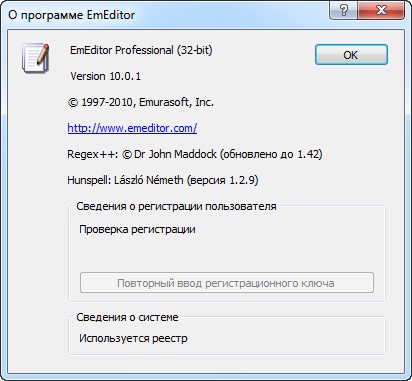
What's New in This Release:
- Fixed the bug where vertical selection editing did not work well when the virtual space was on.
- Fixed the bug where the caret did not display after the Auto Detect Result dialog was dismissed.
- Fixed the bug where full-width bracket auto-complete on the selection did not work.
- Fixed the bug where the Backup Folder in the Backup tab of configuration properties may display the wrong absolute path when a relative path is specified (the actual backup works correctly).
- When the About dialog box appears immediately after EmEditor launches, the "Validating" status will now change to "Registered" after validated.
- Removed 30 minute limit on the Trial version.
- In case of passing the standard input to an external tool, EmEditor now closes the standard input after all the text has been passed (Ruby support).
- Fixed the bug where EmEditor slows down when the ruler is on and when the window is large in height.
- Fixed the bug where EmEditor did not display a warning message when a very large file fails to save because the file permission denies written to the file.
- EmEditor now doesn't automatically save a workspace if a large file is included in the workspace when exiting EmEditor. This prevents EmEditor wasting time to launch by trying to load a workspace automatically with a very large file.
- When INI files are used (for portable edition), EmEditor now disables the "Check for Updates" and "Customize Update Checker" commands.
- EmEditor now enables the "Copy File Path Name" command even when a Find in Files result is active document.
- Fixed the bug where the default check status of the "Synchronize Vertical Scrolling when Split" and the actual status was opposite.
- Fixed the bug where the Previous Cell command did not work.
- Fixed the bug where the Paste command did not work well when the Sticky Vertical Mode is on.
- Fixed the bug of the auto indent feature with regular expressions.
- Fixed the bug where sort commands were enabled even when the Read Only mode is on.
- The number of encodings displayed in the menu was adjusted. Additional encodings can be added by the Define Encodings command.
- Other Bug fixes.
- Added the Czech, English (U.K.), French, German, Italian, Russian, and Spanish User Interface.
Скачать программу EmEditor Professional 10.0.1 Final x86 (8,26 МБ):
Скачать программу EmEditor Professional 10.0.1 Final x64 (9,13 МБ):

