Portable VMWare ThinApp 4.7.1 Build 677178 Rus

VMware ThinApp - удобная программа для создания из обычного приложения, его портативную версию. VMWare ThinApp позволяет «упаковывать» приложение в контейнер, содержащий всю необходимую информацию для работы на любом компьютере без необходимости установки искомого приложения. При этом, что важно, виртуализированное ПО никоим образом не затрагивает и не изменяет текущее состояние операционной системы.
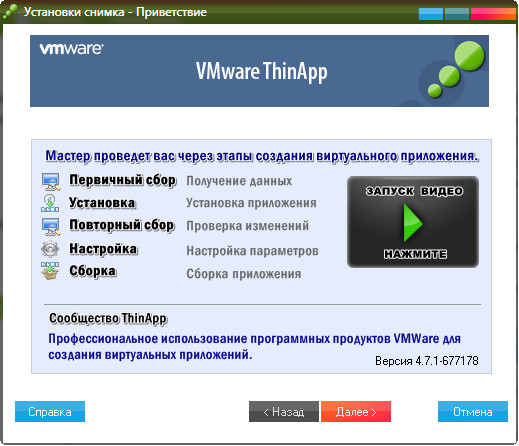
Единственная архивация и внедрение в любой точке (Сеть, USB, Физические и Виртуальные рабочие станции)
Внедряйте виртуализированные приложения в режиме пользователя без прав администратора. Не нужно устанавливать драйвера устройств и изменять реестр, т.к. само приложение и его виртуальные ОС рассматриваются как единый файл EXE. Незаметно передавайте большие приложения с сетевых дисков общего доступа без установки клиентского или серверного ПО. Обновляйте или возвращайте назад приложения даже во время их работы. Новая версия будет запущена при следующем использовании приложения.
Использование мобильных устройств
Пользователи смогут запускать приложения виртуально на любом компьютере, к которому у них есть доступ, включая ПК в киосках и гостиницах. Не нужно устанавливать программное обеспечение или драйверы, а также не нужны права администратора. Приложения запускаются прямо со съемного устройства хранения, включая флэш-диски.
Улучшение процесса распространения ПО
Защита локальной операционной системы от изменений, которые могут привести к нестабильной работе или возникновению брешей в безопасности, с помощью существующих инструментов настройки. Даже пользователи с запрещенными учетными данными смогут безопасно запустить виртуальные приложения без необходимости локальной установки; что делает продукт более привлекательным для IT-сотрудников, беспокоящихся о безопасности.
Легкая миграция для операционных систем и приложений
Виртуализация приложений без агента в ThinApp облегчает миграцию для операционных систем, позволяя приложениям запускаться совместно на одной операционной системе. Пользователи могут продолжать работать как обычно без перебоев в работе проблемных приложений. Более того, если приложение нужно удалить с конечного узла – это будет выглядеть как простое удаление файла без необходимости «чистить» системный реестр.
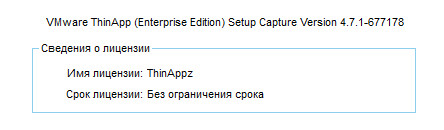
Changes in VMWare ThinApp 4.7.1 Build 677178
resolves the following issues:
- Microsoft Word 2003 virtualized with ThinApp does not read registry values for international settings.
- Microsoft Office 2010 can now be deployed on systems with Office 2010 natively installed.
- Virtual Microsoft KMS-licensed packages can now run concurrently with other virtual KMS-licensed packages.
- ThinApp packages now support SMB 2.0 protocol for sandbox access between Microsoft Windows 7, Windows Vista, Windows 2008, or Windows 2003 operating systems.
- A virtualized ThinApp application fails, when you run the application on one Windows 7 system and set the sandbox location to a share on another Windows 7 system.
- Wire 200 application virtualized using ThinApp fails to start.
- On Microsoft Windows XP, Victor player virtualized using ThinApp 4.6.1 or 4.7 does not detect the UDF files (Universal Disk Format) present on the CD drive.
- ThinApp fails to start the WordPad application in a virtualized Windows 7 operating system.
- The list of email recipients for a Web-based application is empty if you access it through virtualized Internet Explorer 6.
- When you run virtualized Visual Lighting application on ESX host or Workstation 7 host and perform a specific function, the application displays the following error message:
- Calculation-Error Message There is not enough virtual memory available to perform the calculation! Try closing other applications or increasing your virtual memory to a minimum of 1500MB. Click the ‘Learn More…’ button below for instructions Error 5
- When you start a radiology application virtualized with ThinApp 4.6, the application fails with the following error message:
- xpdyinfo.exe has encountered a problem and needs to close. We are sorry for the inconvenience
- xhost.exe has encountered a problem and needs to close. We are sorry for the inconvenience
- xgwingea.exe has encountered a problem and needs to close. We are sorry for the inconvenience
- When you attempt to start the virtualized instance of JT2Go application, the application fails with the following error message:
- Unable to load DLL C:\THinapp\SW\JT2Go\Products\JT2Go\VisView.exe -> mfc90.dll the specified module could not be found.
- You can start only one instance of the virtualized Misys Tiger application at a time.
- A virtualized instance of Internet Explorer 6 fails to open a Windows shortcut to a folder, and displays the CLASS_E_CLASSNOTAVAILABLE error.
- When you exit the virtualized AGT Infogestion 4 application, the files present in the Sandboxfolder are not deleted.
- When you try to start Lewis Digant application (Java based) on Windows XP SP3 with ThinApp 4.7.1, the following pop-up message is displayed: Unable to validate your license. Please contact Technical Support.
- On Microsoft Windows 7 or later, when you try to create a ThinApp package MSI file which is more than 2GB in size, the MSI creation fails with the following error: The system cannot open the device or file specified.
- When you start Firefox virtualized on a 32-bit operating system and try to open a PDF file on a 64-bit operating system, the application fails.
- After you login to Infinitt with virtual Internet Explorer 6, the application closes without giving any warning or error message.
- When you start virtualized Wellcore Field Completions application, the user interface elements are not visible. This is observed when you use Internet Explorer 6 on Windows XP Service Pack3.
- The help file in virtualized CaliberRM 2008 Service Pack 1 is not accessible.
- When you virtualize Internet Explorer 6 as per instructions in the ThinApp User Guide, some specific security updates are not applied.
- When you start a scanner function in virtualized Epic Summer application, the scanner user interface fails to appear. This issue is observed for Fujitsu scanners on Windows XP Service Pack 3.
- When you start virtualized CtrlWORK 2.5.10 application pop ups fail to appear. This is observed on Windows XP Service Pack 3 with Internet Explorer 6.
- In Microsoft Windows XP, when you use Appsync to update a ThinApp application captured in 4.6.1 or earlier to an application captured in 4.6.2 or later the application fails.
- Log monitor now provides advanced logging and filtering settings to control log levels and formats. These settings can be changed by modifying the Capture.ini and LogFilter.ini files. Customers should typically ignore these settings unless they are suggested by VMware support to make changes for troubleshooting.
ОС: Windows XP/Vista/7
Скачать программу Portable VMWare ThinApp 4.7.1 Build 677178 Rus (13 МБ):


Спасибо за RUS!
MonbJIan30, не подскажете, где можно посмотреть изменения и улучшения после предыдущей версии?
Добавил информацию!
спасибо
Забыл добавить - за русский .ехе-шик спасибо kyn1907