Syncovery 7.10 Build 102 + Portable

Syncovery (Super Flexible File Synchronizer) - обновление мощного приложения для синхронизации и резервного копирования файлов. Программа поддерживает синхронизацию с серверами по FTP протоколу, работает с zip архивами, поддерживает кодирование данных, есть встроенный планировщик. Приложение позволяет сохранять параметры настройки во множественных профилях, позволяет задавать фильтры и маски для определения точных условий синхронизации. Smart функция позволяет временно пропустить файл, запущенный каким-то приложением, чтобы приступить к синхронизации позднее. Минимальная нагрузка CPU.

Данная программа поддерживает FTP (программа передачи файлов) и безопасные FTP серверы, SSH, WebDAV, Amazon S3, ZIP сжатие, кодировку информации и планировщик для автоматизированных копий. В системе Windows XP или более новых системах, захваченные файлы могут быть скопированы с помощью "Сервисов теневого копирования тома" (Volume Shadow Service). Работая с данной программой, у пользователя будет возможность свободно выбирать файлы и папки через всю иерархию папок в древовидной схеме. Кроме того, поддерживается также уведомление по электронной почте, профильные категории и различные фильтры. Предлагаемой программой поддерживаются и символы универсального кода в названиях файлов, файловых дорожках длиной до 32767 символов и многое другое.
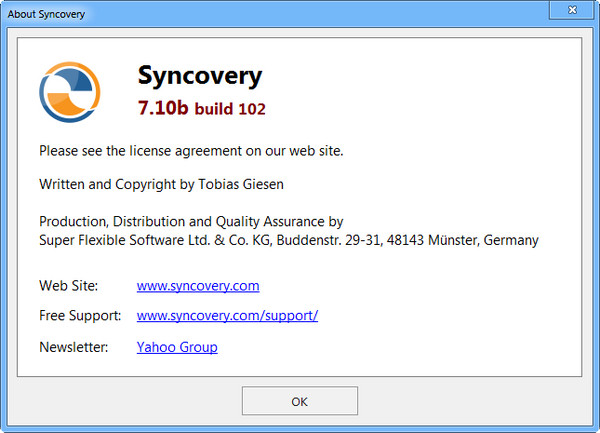
Особенности программы:
- Синхронизация и создание резервных копий файлов, папок в различных локациях, например, ПК, ноутбуках или онлайновых хранилищах
- Использование профилей для синхронизации файлов, благодаря чему сохраняются настройки параметров синхронизации и их не нужно настраивать заново
- Встроенный планировщик синхронизаций и создания резервных копий
- Поддержка интернет-протоколов FTP, FTPS, SFTP/SSH, WebDAV, SSL, HTTP, включая онлайн-хранилище Amazon S3
- Поддержка сжатия и шифрования файлов
- Автоматические синхронизация и создание резервных копий
- Копирование заблокированных файлов
- Частичное обновление файлов, для ускорения процесса синхронизации
- И многие другие функции...
ОС: Windows XP, Windows Vista, Windows 7 и 8.
- Available as native 64-bit and 32-bit versions (for Windows only). The Mac version remains 32-bit but runs fine on all Intel Macs, including the latest Mac OS 10.10.
- All Internet connections with security now use TLS by default and avoid the vulnerable SSL v2 and v3 (especially due to the POODLE vulnerability). You can go back to the older protocols if necessary.
- Editable colors and predefined color sets for the Profile Overview and Sync Preview
- New Profile Overview setting: “Show Scheduled Profiles Only”
- All libraries updated, i.e. new code for many features such as Zipping, FTP, SFTP, HTTP, as well as all other Internet Protocols
- Includes latest OpenSSL libraries v1.0.1j on Windows, and SSL is now compatible with all known SMTP servers. On Mac, OpenSSL is part of MacOS, so Apple determines which version to include.
- Simultaneous file deletions, renames, moves etc. (similar to files being copied in parallel, it will also be possible to have them be deleted in parallel to save time)
- Multithreaded reading of folders in all cases except where a file list cache or a remote lister or one of the new cloud DLLs is used.
- New Performance tab sheet on Program Settings dialog, as well as a threading option on the Files tab sheet in each profile.
- Syncovery can now detect your Internet connection and run jobs only when a specific connection is active. See the Program Settings dialog, tab sheet “Startup”. The detection works based on the reverse DNS names which Syncovery gets by querying https://www.syncovery.com/whoami.php. You can click this link yourself to see which DNS name your Internet connection has.
- File copying up to 100 files in parallel per job is allowed although not recommended. Folder scanning up to 500 threads, but performance may degrade substantially if using more than 50 threads.
- Multithreaded multipart upload to Amazon S3 in order to maximize bandwidth usage. You can specify the number of threads on the Program Settings dialog, tab sheet “Cloud”. This setting will also be used for uploads to Glacier and Azure.
- Support for MTP devices. You can now sync with any smartphone or camera including Android devices and iPhones. See the new “Device…” buttons below the left and right-hand paths when editing a profile in Advanced Mode.
- Support for Windows Event Log and SugarSync cloud storage. Windows Events can be configured on the Program Settings dialog. Containers (buckets/vaults) can be chosen via a Browse dialog for Amazon S3, Glacier, Microsoft Azure, and SugarSync.
- Support for Email as Internet Protocol that can be used for syncing, i.e. you can send and receive files via email using a Syncovery profile. All of the new cloud services are now compiled into the main exe files, so that fewer DLLs are required, and the Setup program is now smaller than version 6.
- A button “Alternate Data Streams” has been added to the Special tab sheet, which will show a dialog allowing to choose whether Alternate Data Streams should be copied along with the files or not (Windows only). Stripping them from the files may have the advantage that Windows forgets that a file was copied over the network and removes the security prompt when opening it. However, in other cases, Alternate Data Streams may contain valuable information. The default is to copy them along with the main data in the file.
- Folders for deleted files can now be relative to the base folder, and you can also use a separate Deleted folder in each subfolder. Examples are shown on the “Folder for deleted files” dialog.
- SID translation can now be done when copying File Shares on Windows too.
- When synchronizing with a server or any network folder, a configuration file can now be imported at the beginning of the sync. That way, members of work groups can be forced to all use the same profile settings. Please see SyncoveryV7serversidesettingsimport.pdf for details.
Что нового в этой версии:
- The OneDrive protocol can now access folders shared with you. To access them, click the browse button next to the “Container” field on the Internet dialog. You may have to re-authorize Syncovery for the additional access, which is done be clicking “Forget cloud access tokens” on the Program Settings dialog.
- Can now read very large OneDrive folders with over 5000 files.
- Fixes unzipping which was broken in version 7.10.
Скачать программу Syncovery 7.10 Build 102 (35,9 МБ):
Скачать портативную версию Syncovery 7.10 Build 102 (38,5 МБ):


Я всегда пользовался goodsync, может кому доводилось сравнивать.
Спасибо.
Классный синхронизатор. Давно использую для зеркалирования и бакапирования.