Actual Window Manager 8.9
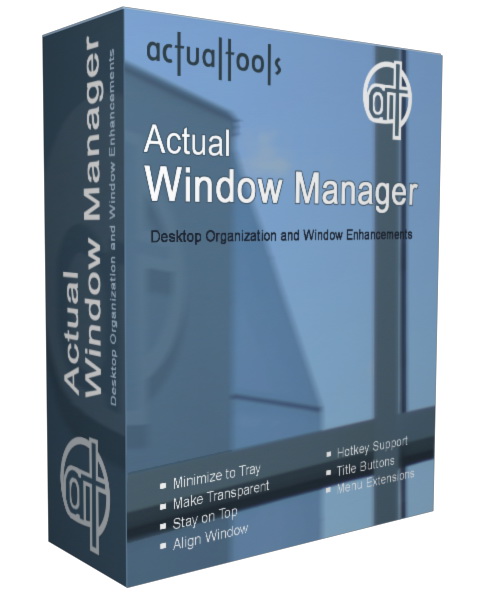
Actual Window Manager – это набор утилит, содержащий более пятидесяти инновационных инструментов для организации Рабочего стола Windows и повышающий удобство использования и производительность работы с любыми приложениями. Этот программный пакет поможет вам организовать рабочую среду для удобного, быстрого и эффективного выполнения ваших задач, избавляя от рутинных манипуляций с окнами.
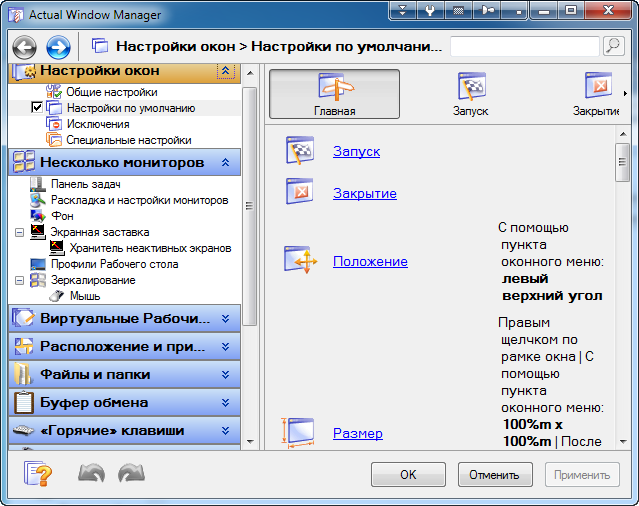
После установки и запуска Actual Window Manager работает в фоновом режиме, обеспечивая:
- Автоматическое выполнение широкого спектра действий над окнами, таких как: свернуть при запуске/деактивации, развернуть при запуске, закрыть при запуске, изменить положение/размер при запуске, зафиксировать положение/размер, изменить приоритет выполнения при запуске/деактивации, и многих других.
- Быстрый доступ к скрытым возможностям системы («Свернуть окно в область уведомлений», «Окно всегда поверх всех», «Полупрозрачное окно» и др.) через дополнительные кнопки заголовка окна или дополнительные пункты в системном меню окна.
- Поддержку механизма виртуальных Рабочих столов.
- Дополнительные средства при работе с несколькими мониторами: эмуляция Панели задач, кнопки «Пуск» и Переключателя задач на каждом мониторе, быстрое перемещение окон между мониторами, быстрое разворачивание окна на все мониторы.
- И многое другое!
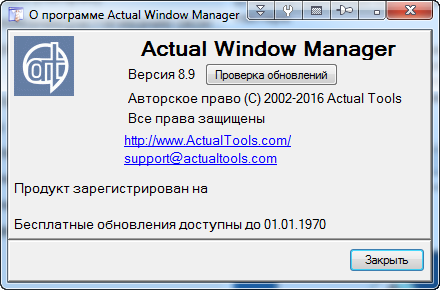
Изменения в версии:
- The ability is added to invoke advanced title button dialogs (usually invoked via right-click on a button) for a currently active window via hotkeys. The following hotkeys have been added:
- Show the "Move to specific monitor" dialog (Win-Ctrl-/)
- Show the "Move to specific virtual desktop" menu (Win-Ctrl-\)
- Show the "Maximize to selected monitors" dialog (Win-Ctrl-Num*)
- Show the "Put into Divider tile" dialog (Win-Ctrl-Num5)
- The CFL command line switch is expanded with the ability to specify an arbitrary folder where the configuration files should be stored:
- ActualWindowManagerCenter.exe CFL ""
- Overall stability is improved.
- Image processing for slideshows (both background and screen saver) has been optimized to use less memory and work faster even for huge images (like NASA space photos having up to 20K pixels resolution).
- Windows 10: The Virtual Desktops Switcher button now can be added both to the system taskbar and Actual Taskbars.
- Proper scaling in high DPI resolutions has been finally implemented for:
- Actual Taskbar jump lists and thumbnail previews
- Virtual Desktop Switcher
- extra title buttons
- Log window
- AltMinimize floating screen preview
- Evaluation dialog has been restyled.
- Proper scaling in high DPI resolutions has been finally implemented for program dialogs (About, Register, Check for Updates, Quick Settings, etc.).
- Actual Taskbar did not get behind fullscreen Google Chrome windows.
- Windows 7: Multi-monitor Alt-Tab Task Switcher showed only once in the Classic visual theme.
- Auto-detection of free space for extra title buttons worked incorrectly in high DPI resolutions for Windows Explorer and Microsoft Office windows.
- Some features stopped working in Skype windows after saving the Actual Window Manager configuration.
- Windows 7+: Specific window settings with certain Window Caption criterion specified did not apply to Microsoft Management Console windows (Event Viewer, Task Scheduler, Disk Manager, etc.).
- Intuit QuickBooks windows hung for a while after right clicking the extratitle buttons.
- Windows 10: Start Screen parts were unwantedly touched by the group commands like "Gather all windows from" or "Swap all windows with" (if the program was installed with the support of administrative utilities).
- Windows 10: If the "Replace the system taskbar" option was on, the system taskbar Search box popped over Actual Taskbar after clicking the Start button.
- Windows 10: "Desktop Divider Up/Down/Left/Right" hotkeys worked improperly.
- Windows 10: Desktop Divider layouts did not switch on mouse wheel rolling.
- Window did not restore properly its position and size if the Maximize to Desktop action was applied several times in a row.
- Windows 8+: Adding the Virtual Desktops Switcher button to system taskbarcaused the immediate disappearance of thumbnail previ ews.
- Windows 8.1: Mirroring of Windows Media Player stopped working if the player window was relocated.
Скачать программу Actual Window Manager 8.9 (12,00 МБ):
tolyan76 24/07/16 Просмотров: 4615
+2

