Sweet Home 3D 3.5
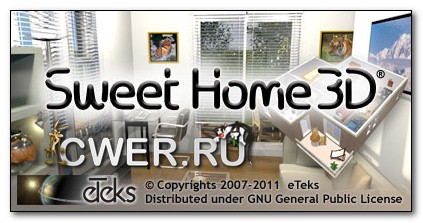
Sweet Home 3D - программа, предназначенная для проектирования интерьера. Sweet Home 3D поможет вам виртуально расставить мебель по комнатам вашего дома, выбирая наиболее удачное расположение элементов интерьера. Во время работы можно использовать 3D-модели, которые в большом количестве представлены на официальном сайте и доступны для бесплатной загрузки. Sweet Home 3D дает возможность предварительного просмотра интерьера в 2D (вид сверху), а также может визуализировать конечный вариант расстановки мебели в 3D.
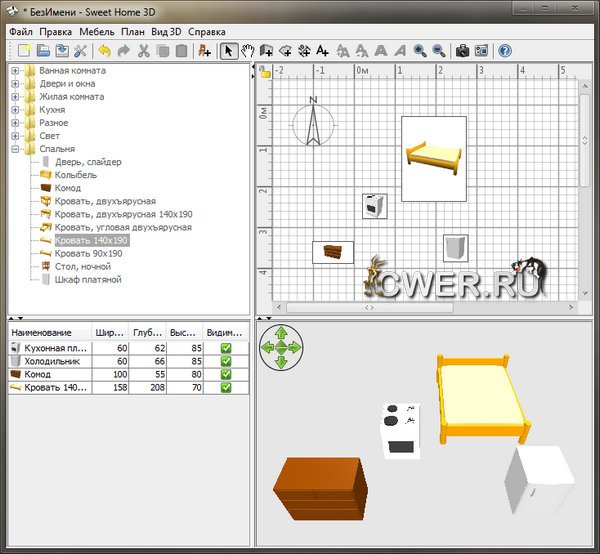
Sweet Home 3D доступен на Русском, Английском, Французском, Португальском, Итальянском, Немецком, Испанском, Шведском, Чешском, Польском и Венгерском языках
ОС: Windows All
Что нового в этой версии:
- Added Furniture > Align side by side menu item to align selected furniture on the sides and on the back side of the first selected piece.
- Added Furniture > Align on front side / Align on back side / Align on left side / Align on right side menu items to align selected furniture on the front / back / left / right side of the first selected piece.
- Added Furniture > Distribute horizontally / Distribute vertically menu items to distribute selected furniture accordingly.
- Added Align or distribute furniture menu in plan popup menu to grant access to these features in the online version.
- Added a magnetism behavior during the drag and drop of a piece in the plan, when its borders approach the borders of an other piece of furniture .
- Improved magnetism of furniture along walls (including round walls) with anti collision system.
- Made zoom in the plan centered on mouse cursor when zoom is done with mouse wheel while Ctrl key is pressed (cmd under Mac OS X).
- Added 3D view > Modify virtual visitor menu item to edit visitor location and angles.
- Added Adjust eyes elevation according to selected level option in virtual visitor modification pane (selected by default for new homes).
- Reversed rotation direction towards up / down in aerial view mode.
- Made ground color vary according to light power setting (the ground color of your existing home files will be automatically updated and this might lead to some small changes in rendering).
- Reused staircase cut out shape to compute the hole of a ramp in the ground.
- Added support for <unit> element in Collada files to get a better default size of imported 3D models at this format.
- Added move mouse cursor for objects move in the plan and improved cursors look.
- Added a button to access preferences in the tool bar (except under Mac OS X where the cmd + , shortcut is well known and the tool bar already large).
- Fixed a bug that froze application when a window displaying a 3D view previously saved as hidden was enlarged under Mac OS X.
- Split HomeController class in HomeController + HomePluginController classes to grant access to controllers in a plug-in (if you created a derived version of Sweet Home 3D with a direct subclass or an instantiation of HomeController class, you should just replace com.eteks.sweethome3d.viewcontroller.HomeController class by com.eteks.sweethome3d.plugin.HomePluginController class).
- Updated German / Spanish / Brazilian-Portuguese / Swedish help.
- Russian version of the user interface reviewed and updated by Андрей Прищенко.
- Changed the font of Sweet Home 3D logo (thanks to Julien De Méyère).
- Replaced JRE 6u30 by JRE 6u32 in Sweet Home 3D installers bundled with Java.
- Other minor bugs fixes and enhancements.
Скачать программу Sweet Home 3D 3.5 (31,72 МБ):


Спасибо!
Попробовали эту прогу в перепланировке детской. Первые, кто её освоил и пользует и были сами детки. Вешь!
Это не от ИКЕЯ программка?
Нет Программа от eTeks (Франция)
Программа от eTeks (Франция)