Poedit Pro 2.1 Build 5407

Poedit — это простой в использовании C++ / GTK (wxgtk) редактор переводов. Эта программа поможет сделать переводы для любого программного обеспечения или веб-сайта, который использует Gettext для локализации. Gettext широко используется во многих языках программирования и многих проектах — от WordPress до РНР-проектов, Django и Linux. Poedit — это лучшая программа для работы с файлами перевода формата .po и .mo.
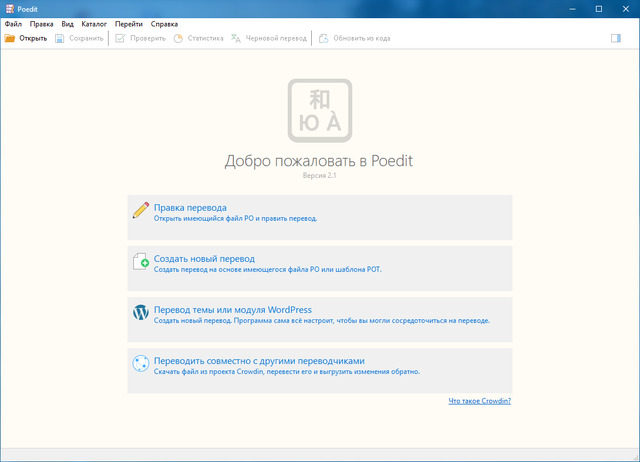
Основные возможности:
- В отличие от других редакторов, Poedit показывает данные в очень компактном виде.
- Оригинальные фразы и их перевод сортируются и выделяются цветом таким образом, что Вы можете легко редактировать большие каталоги. Т.е. Вы сразу видите, какие фразы уже переведены, какие ещё нужно переводить, какие переведены автоматически и теперь требуют Вашей модерации.
- Есть поддержка формы множественного числа.
- Информативная подсветка текста.
- Не переведенные фразы и неподтвержденные автоматические переводы выводятся в начале списка.
- Автоматическая компиляция mo-файла (опционально) при сохранении po-файла.
- Комментарии позволяют видеть в каком участке кода встречается переводимая фраза.
- Poedit имеет функцию сканера исходного кода для поиска строк, подготовленных для перевода.
- Возможна работа в средах KDE и GNOME.
- Поддержка UTF-8. Poedit понимает все кодировки, поддерживаемые операционной системой, и работает в Unicode internally.
- Память переводов. Poedit выбирает из базы знаний несколько вариантов перевода, основываясь на частичном совпадении с переводимой фразой. Poedit использует в качестве базы знаний все Ваши PO, MO и RPM файлы.
- Есть поиск по каталогу.
- Возможность редактирования комментариев.
- Менеджер каталогов.
- Полностью поддерживает Unicode в Unix с GTK+ 2.x.
- Проверка орфографии (GTK + 2.x).
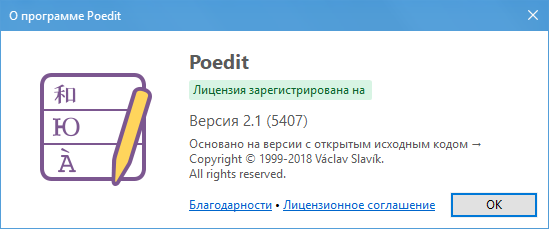
Изменения в версии:
The app was polished and updated to feel modern, look and work better. The information you need for translating is all concentrated in the edit area, including the “needs work” flag (previously called “fuzzy”), message contexts and format indicators. Special characters and formats are highlighted with the new syntax highlighter so that it's much harder to make a mistake.
Connect to WordPress
One of the biggest addition is direct WordPress connectivity. You no longer have to work with locally saved copies of the plugins or themes (although you still can!), but can simply connect to the server and make changes directly there. Get translation files from the server and re-upload them back as soon as you save them in Poedit.
Twig Templates
Lately, Twig templates and Timber are increasingly popular templating solutions and Poedit 2 now fully supports them for strings extraction. Poedit’s extractor for Twig is the best out there, bar none.
Pre-translation
Poedit 2 features robust pre-translation support: you can now pre-translate the entire file using Poedit’s huge online database and machine translation and then only correct the imperfections. This is often faster than using suggestions one by one and can be particularly effective when a lot of strings are commonly repeated, such as in themes translations.
And Some More
- ”Fuzzy" was renamed "Needs work" thorough to be more accessible to gettext non-experts.
- xgettext invocation can now be customized on per-file basis.
- Files opened from Crowdin now auto-sync on save.
- Lots of small bugfixes and improvements.
ОС: Windows XP, Vista, 7, 8, 10.
Скачать программу Poedit Pro 2.1 Build 5407 (19,09 МБ):

